Certification
Certification is an important step to confirm that your integration is working correctly. And likewise, recertification and regression testing are used to confirm it still works after changes.
What do these terms mean?
See the following to understand these three types of certification and testing.
| Certification | After a new integration is developed, it must complete the certification process. This involves a suite of tests that must be passed internally (by your team) as well as by our team. |
|---|---|
| Recertification | After a significant change to an existing integration or POS, the certification process must be repeated. But don’t worry, not all the test cases need to be tested — only the test cases affected by the change. |
| Regression testing | After minor changes have been made, you should perform regression testing. This involves passing a small suite of tests internally. (It doesn’t involve completing the recertification process with our team.) |
When are these actions needed?
See the following to know when your integration needs certification, recertification, or regression testing.
| After developing a new integration ... | Your integration needs certification. |
| After adding an additional feature to your integration ... | Your integration needs recertification. |
| After developing a new POS version ... | Your integration should undergo regression testing. |
| After developing a new POS version that includes changes to payment handling ... | Your integration needs recertification. |
| After rebuilding your POS ... | Your integration needs recertification. |
| After upgrading our software ... | Your integration should undergo regression testing. |
| After upgrading our software to a version with breaking changes ... | Your integration needs recertification. |
We recommend adding regression testing to your POS’s release process.
The certification process
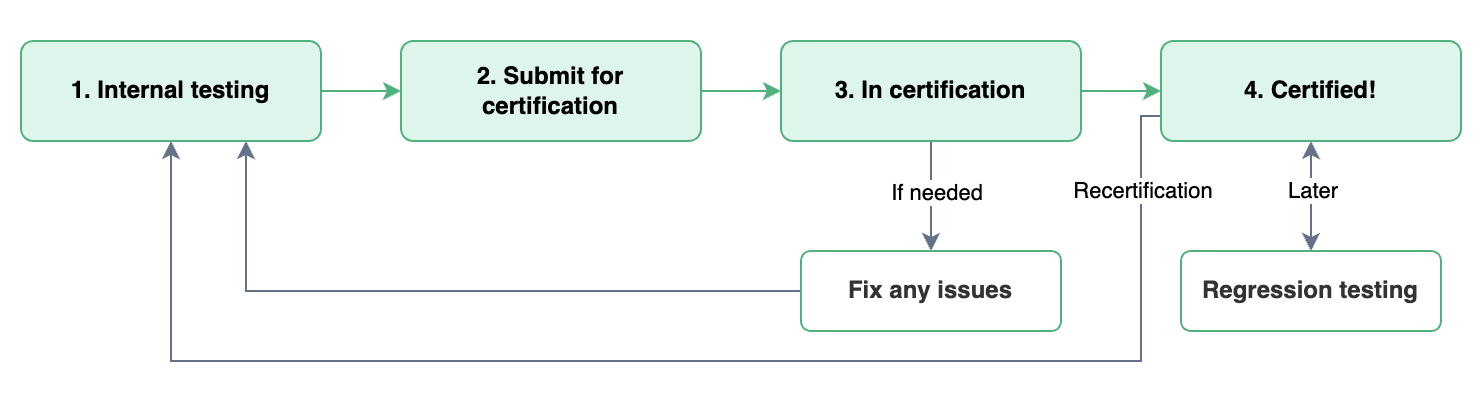
To get your integration certified or recertified, there is a series of steps that you must complete and it involves working closely with our team. In this process, the steps are always the same, but the test suites can differ.
Step 1. Internal testing
Open the relevant test suite(s) — usually the Spice test suites — then test your integration to ensure it passes all of the test cases.
For recertification, only the test cases affected by the change need to be tested. E.g. if you upgraded our software to a version with breaking changes to a feature, only test that single feature.
You will need to use an EFTPOS terminal such as Gecko Bank for testing.
Step 2. Submit for certification
To submit your integration to us for certification, we will ask for you to provide the following.
- Access to a test environment of your POS.
- A demonstration of how to use your POS and its integrated features.
You can contact us on your dedicated Slack channel or at [email protected]
Step 3. In certification
We will test your integration against the relevant test suite(s) and give you feedback as we test. This allows you to fix small issues quickly and get them retested without needing to wait.
We will schedule this testing in two weeks to one month. Once we start, please communicate and work with us closely; otherwise, we may need to schedule a future round of testing.
If our testing finds any issues (except those you fixed immediately), you will need to develop fixes for these and test them internally. Then, you must resubmit your integration to us for testing.
Step 4. Certified!
Once we have passed all the test cases, we will provide you with a certificate.
Finally, we will ask you for some details, and then you can release your integration.
If you make changes in the future, you may need to do recertification or regression testing.
Updated 3 months ago