JavaScript
Library and reference POS for JavaScript.
npm
The easiest way to import the library into your project is using the npm repository. The package is called @mx51/spi-client-js.
You can install the package by executing the following:
npm i @mx51/spi-client-js
Once installed, you can import it as any other npm package node_modules/@mx51/spi-client-js/dist/spi-client-js.js.
Reference POS
Reference implementation is available in spi-samples-js.
Hosted demo
We maintain a hosted instance of the reference POS on https://espressopos.mx51.io/. This comes from the open-source same codebase.
User Interface Design
For all integrations utilising our JavaScript Libraries, please refer to Transactions UI.
Enable Logging
Logging
To enable logging while using a browser application, you will need to open the developer tools. Each browser might have different keyboard shortcuts, for Google Chrome, you can press Ctrl + Shift + `i' to open the 'Developer Tools'.
Developer tools
Opening the developer tool may be different for each browser. Please look into how to open the Developer tools for your selected browser.
After opening the Developer tools, you'll need to open the 'Console' logs to see the 'SPI' Logs. When you have done this, you'll need to preserve the logs in order to retain the SPI Logging information. Retaining this is important for supporting and investigation purposes, as refreshing the page, will delete the logs.
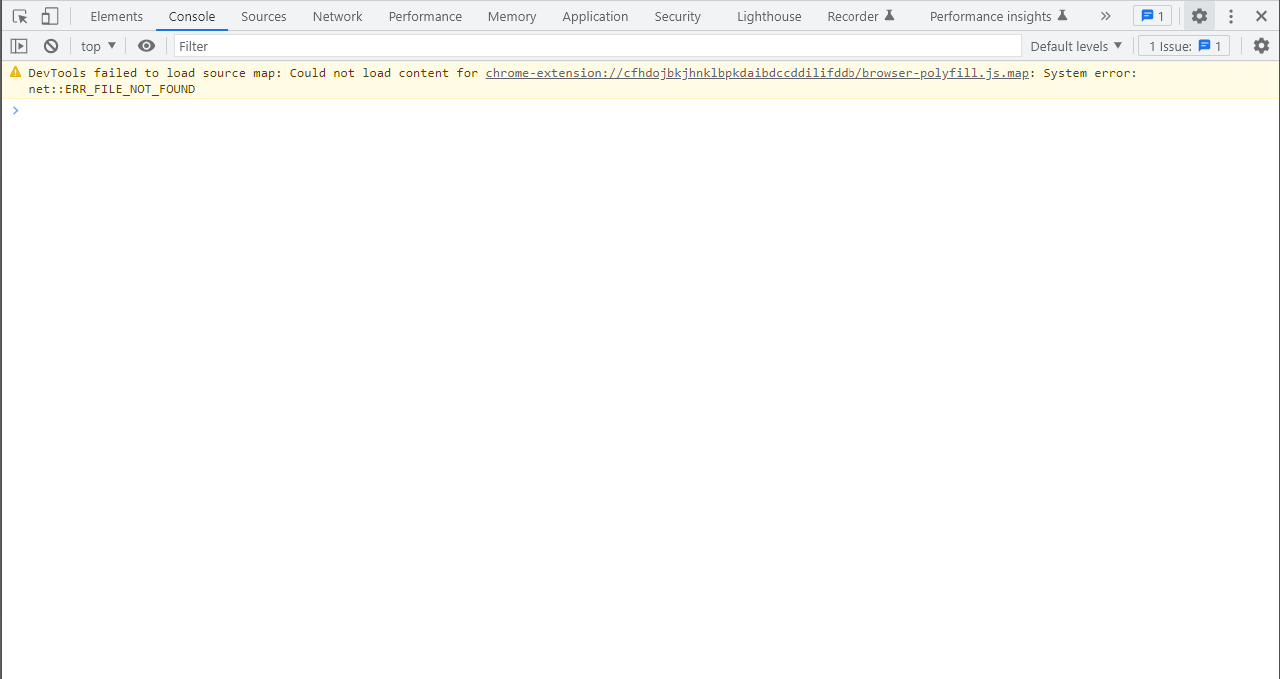
Browser console tab
To Preserve the logs, you need to:
- open the settings window found in the top right section (Select the 2nd 'cog' icon').
![]()
- When that has opened, tick 'Preserve logs' if it is not ticked, and close the settings window down.
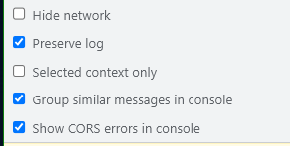
With access and preserving the logs, will have the ability to open the logs and save them when needed. Saving the logs is very simple, just right click in the console field and 'save as'.
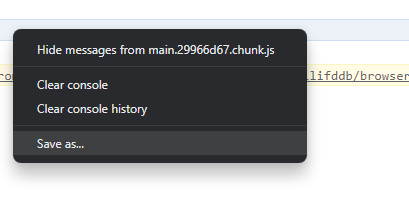
Updated 3 months ago