Multi-terminal pairing
Spice allows merchants to pair multiple terminals to process transactions in various operational settings.
Introduction
The ability for merchants to pair multiple terminals allows them to setup how they take payments in a way that suits their operational processes. One example of this is Pay at table where any terminal can be taken to a table to take a payment without POS interaction. Another example is where the POS may wish to direct transactions to different terminals, located in different positions within a venue.
Pairing multiple terminals
To pair Spice with multiple terminals:
- Click Terminals tab on the top level navigation.
- Click Pair new terminal.
- Enter the EFTPOS terminal pairing details.
- Payment provider — the payment provider that provides the EFTPOS terminal.
- POS ID — the ID that identifies the POS machine. E.g.
T1 - EFTPOS address — the IP address of the EFTPOS terminal. This is the IP address field. (E.g.
192.168.0.1) displayed on the terminal during the pairing flow. - Auto address resolution — when enabled, if the EFTPOS terminal's IP address changes (usually due to a network disconnection), Spice will try to find the new IP address automatically. We recommend enabling this, as it can fix some network issues automatically.
To unpair a terminal, click the ⁝ menu item on the paired terminal and then click Unpair. You can then click Remove to remove it from the terminals list.
To view and manage a terminal, click the terminal on the terminals list or click View terminal on the ⁝ menu item.
Transacting with multiple terminals
When the merchant has multiple terminals paired with Spice, the POS needs to include posId field in the request for each transaction being processed. The posId indicates to Spice which terminal to direct the transaction to. For example, when making a purchase, the posId field will be included in the POST /v1/purchase request as such:
{
"posRefId": "aa2bc19f-c546-421c-sa82-2294fc25a13e",
"purchaseAmount": 2000,
"posId": "T1"
}POS ID backward compatibility
To ensure backward compatibility in a multi-terminal setting where the posId field is missing in transaction requests, Spice will handle the transactions as per the configuration set in Terminal settings > Multi-terminal.
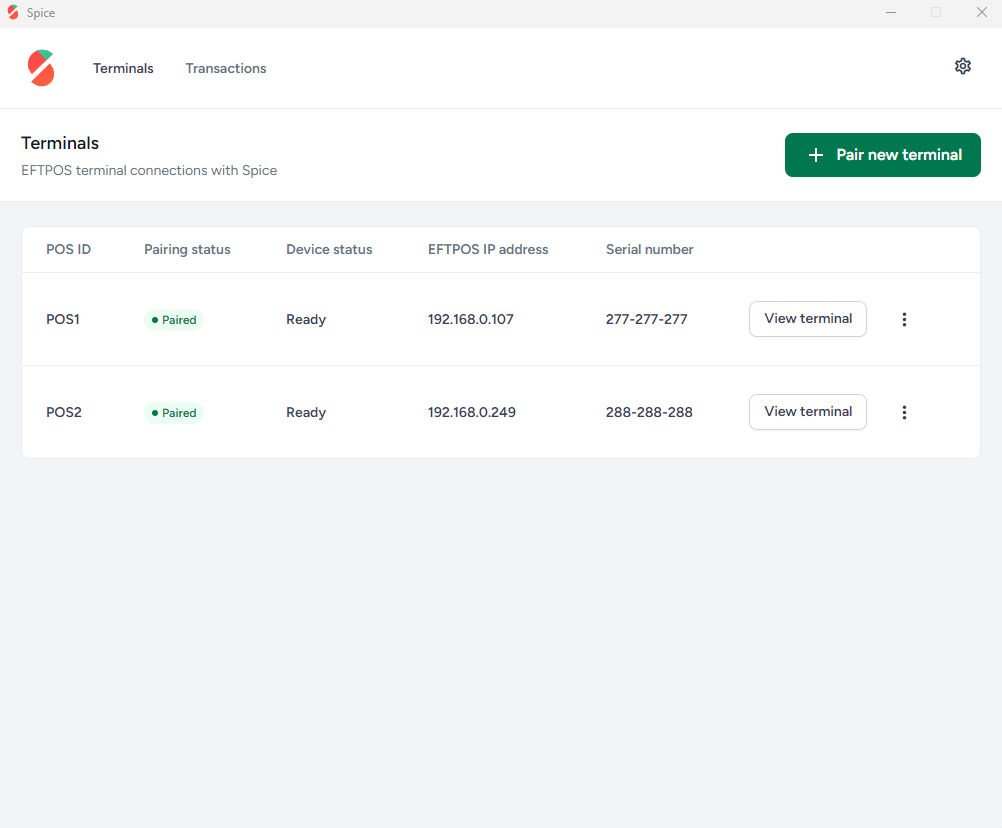
Updated 3 months ago